Selection:
Script:
""" Drill Macro JMG 2015 GPL Select a set of circles and then the shapes that you want to drill """ #get user selection of edges SelEdges = Gui.Selection.getSelectionEx()[0].SubObjects # get user selection for shapes SelectedShapes = Gui.Selection.getSelectionEx() # create the faces that will be extruded to create the drill cutFaces = [] for edge in SelEdges: cutFace = Part.Face(Part.Wire(edge)) # create face from edge cutFaces.append( cutFace ) # drill all selected shapes minus first one (selected edges) for i in range(len(SelectedShapes)-1): #retrieve object from selection list SelShape = SelectedShapes[i+1].Object #create an empty part object in the document drilledShape=FreeCAD.ActiveDocument.addObject("Part::Feature",'Drilled'+SelShape.Name) drilledShape.Shape = SelShape.Shape #cut selected shape and assign shape to "drilledShape" for f in cutFaces: drilledShape.Shape=drilledShape.Shape.cut(f.extrude(f.normalAt(0,0)*1000000)) drilledShape.Shape=drilledShape.Shape.cut(f.extrude(f.normalAt(0,0)*-1000000)) #turn off visibility of the selected shape and set same color for the new object SelShape.ViewObject.Visibility = False drilledShape.ViewObject.ShapeColor = SelShape.ViewObject.ShapeColor
Output:
Also, if you want to drill something more complex, like a slot, a variation of the script can do it:
Selection:
Script:
""" Drill Edges Macro JMG 2015 GPL Select a set of edges that form a closed wire and then the shapes that you want to drill """ #get user selection of edges SelEdges = Gui.Selection.getSelectionEx()[0].SubObjects # get user selection for shapes SelectedShapes = Gui.Selection.getSelectionEx() # create the face that will be extruded to create the drill cutFace = Part.Face(Part.Wire( SelEdges )) # drill all selected shapes minus first one (selected edges) for i in range(len(SelectedShapes)-1): #retrieve object from selection list SelShape = SelectedShapes[i+1].Object #create an empty part object in the document drilledShape=FreeCAD.ActiveDocument.addObject("Part::Feature",'Drilled'+SelShape.Name) #cut selected shape and assign shape to "drilledShape" drilledShape.Shape=SelShape.Shape.cut(cutFace.extrude(cutFace.normalAt(0,0)*1000000)) drilledShape.Shape=drilledShape.Shape.cut(cutFace.extrude(cutFace.normalAt(0,0)*-1000000)) #turn off visibility of the selected shape and set same color for the new object SelShape.ViewObject.Visibility = False drilledShape.ViewObject.ShapeColor = SelShape.ViewObject.ShapeColor
Result:
I have them in a custom toolbar and they have helped me to do things faster.
Maybe it helps you too :)
Bye!


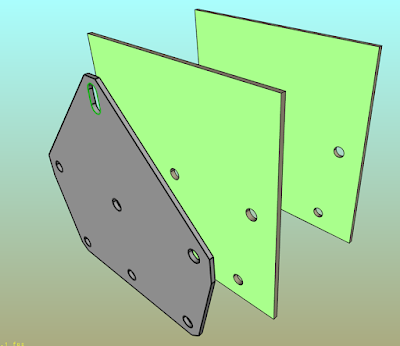

No comments:
Post a Comment